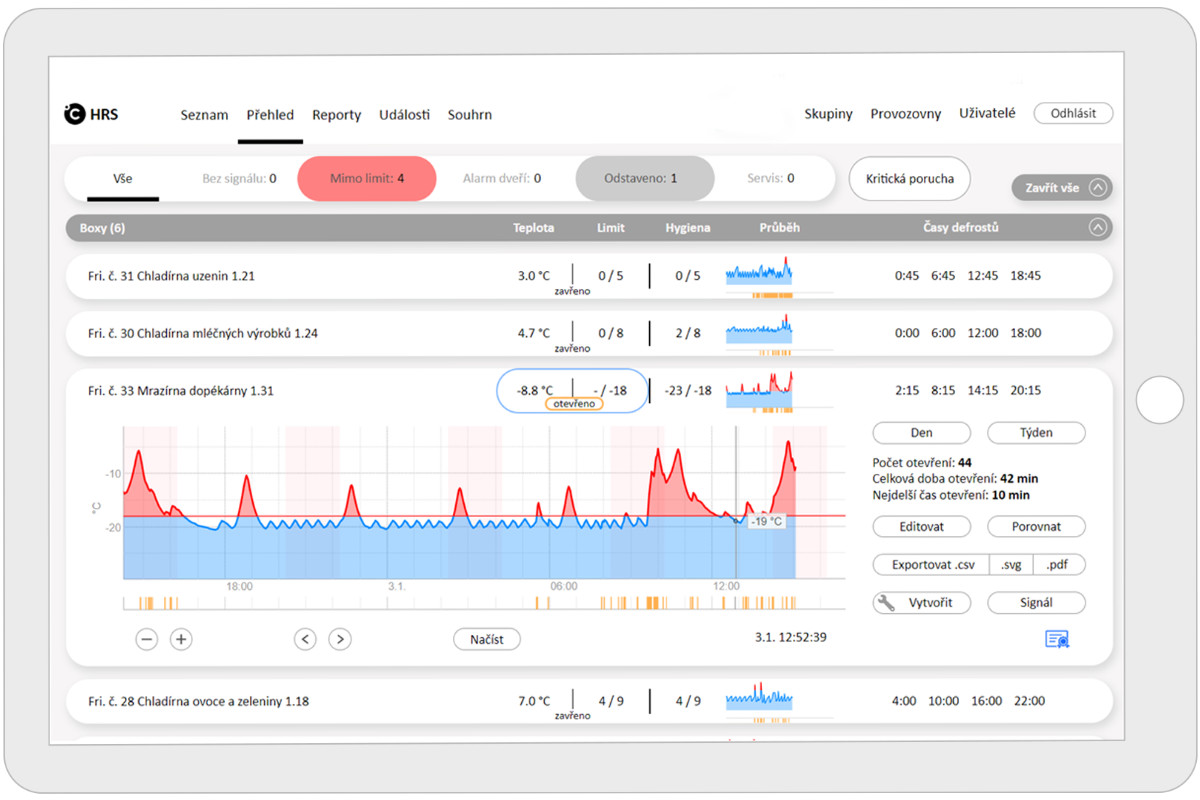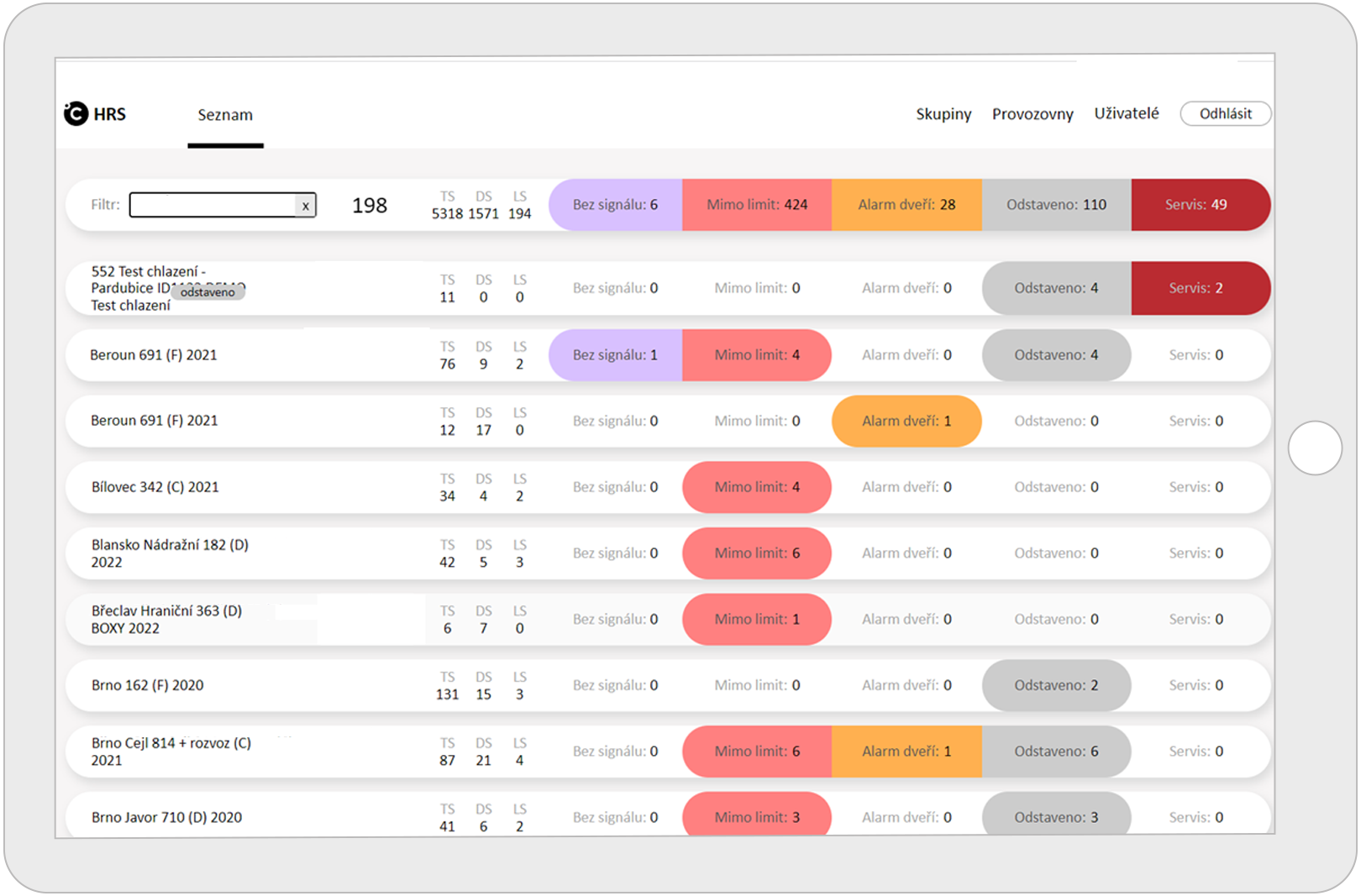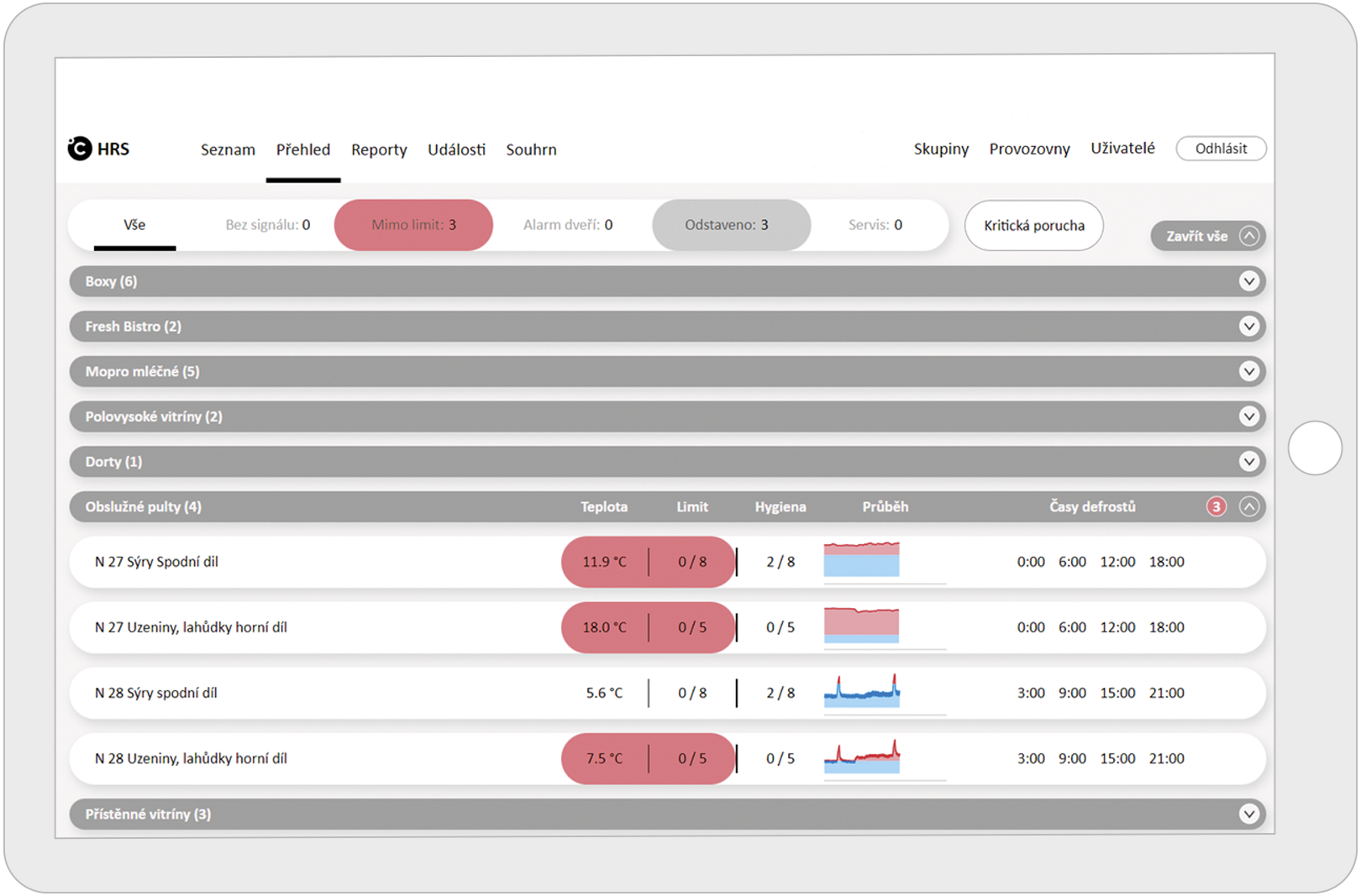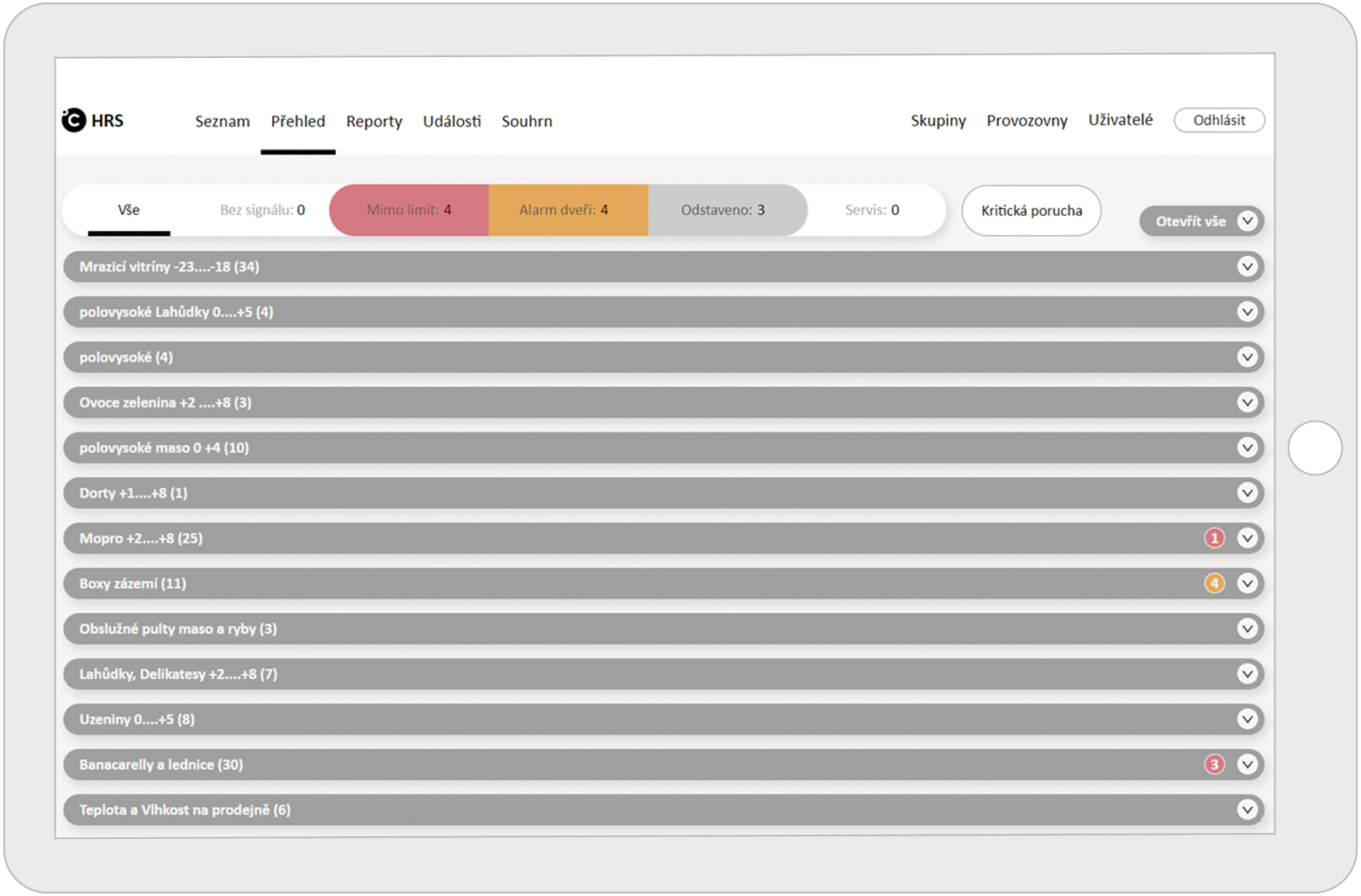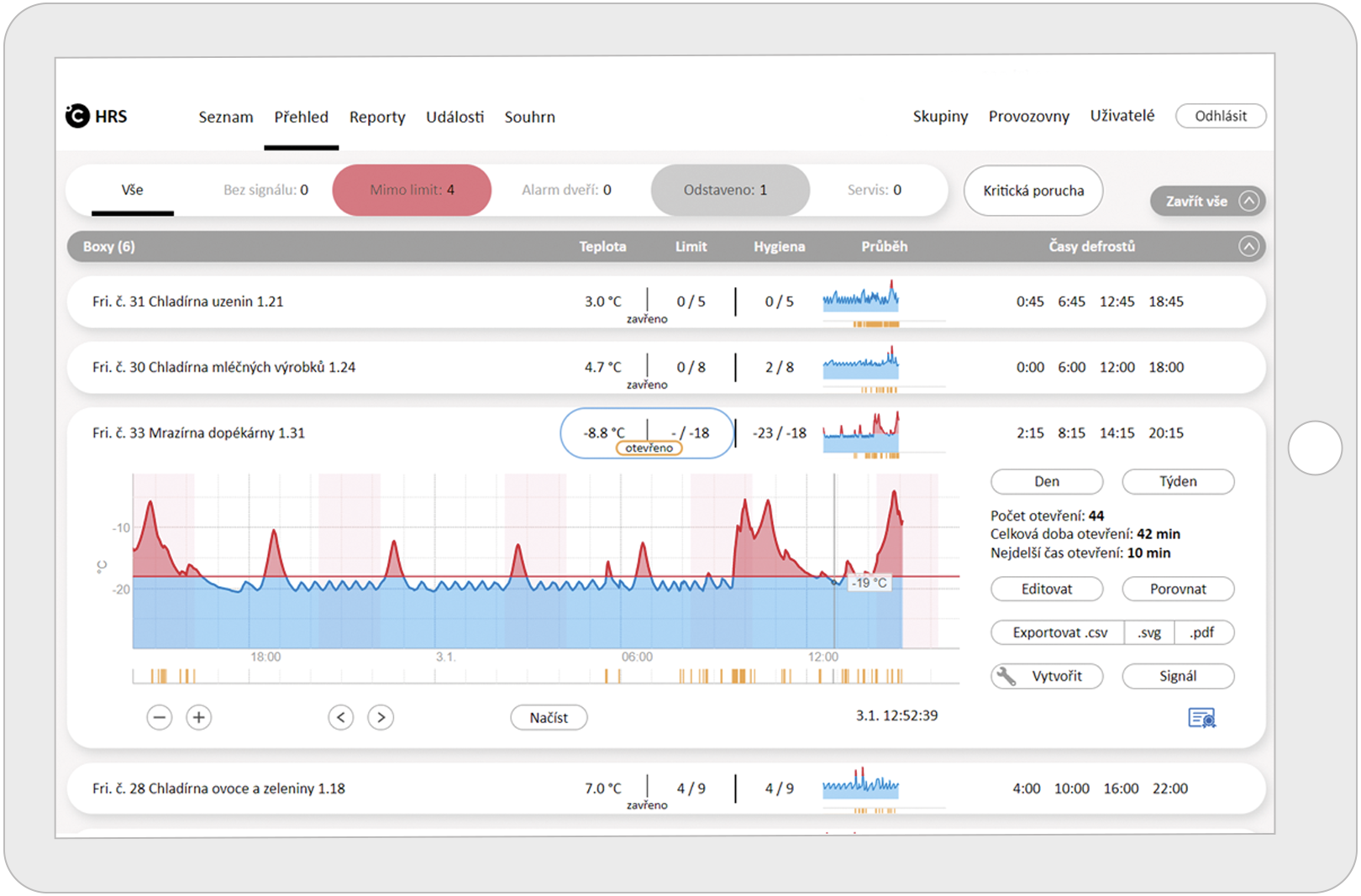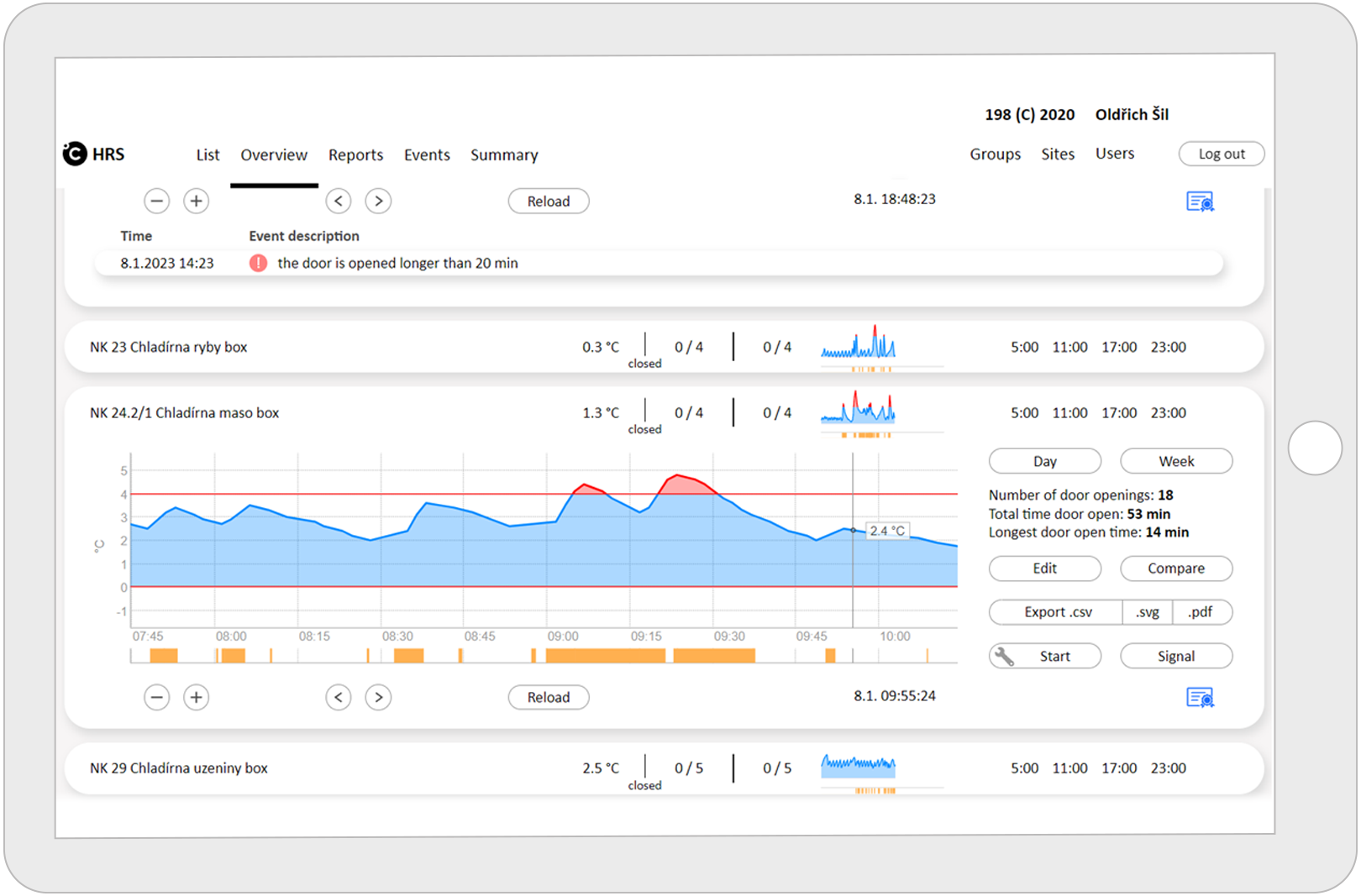SYNSTORES – online temperature reporting system
Protecting the health of customers - the highest priority
Regular automatic control of critical points in the temperature chain has a major impact on safe preservation and storage of food, prepared meals, and pharmaceuticals. SYNSTORES provides a highly effective and technologically simple solution for monitoring this temperature chain in production and distribution of those commodities.
SYNSTORES also helps you to save the energy and service cost thus the operational cost of cooling and freezing equipment. With ES5 in combination with EB2 External unit you can also easily monitor your hot counters or cabinets.
 10-years replacement guarantee free of charge
10-years replacement guarantee free of charge -30 ° to +50 °C measurement every 2 minutes
-30 ° to +50 °C measurement every 2 minutes 100% wireless, online solution
100% wireless, online solution 100% automated HACCP reporting system
100% automated HACCP reporting system
Temperatures in refrigeration appliance (TS1).
Temperatures in freezing appliance (TS1).
Temperatures inside the hot food (NS4).
Temperatures and humidity monitoring (lobby) (LS1).
Product simulation sensor (PS7).
Cooling box door sensor (DS1).
Base unit and external sensor (EB2).
Penetration sensor for core temperature (NS4).
All these sensors visible online in SYNSTORES application.
SYNSTORES application
From general overview of groups of stores to the details of equipment.
The retail chain stores full overview - number of sensors, number of equipment out of temperature limits, number of stores with doors opened (cooling / freezing chambers), number of service calls, indication of service technician on the stores.
The store view - indication of the equipment having temperature issues.
Store overview - where the Store Manager can see the total overview of the equipment groups with indication of temperature and door alarms.
Detail of the equipment with the problematic temperature.
Detail view at the single equipment, you can see the temperature, door opening, defrost time field, door opening statistics...
Detail of the cooling chambers with opened doors above the time limit.
AREAS OF OPERATION